Resetting Windows hardware
Reseting your devices will definitely erase all the data from your hard-drive
- If your storage was encrypted using Bitlocker, it will be decrypted automatically during the reset
When do I need to reset my Windows device ?
It is mandatory to reset your Windows laptop or desktop in the following cases :
- You are leaving CERN and need to return your device to your secretary/supervisor.
- You are giving this device to one of your colleague with your supervisor agreement.
- You are allowed to buy this used hardware from CERN and keep it for personal use.
How to reset my Windows device ?
Procedure is the same for Windows 10 and Windows 11
- First locate the system setting to reset your device by typing "reset this pc" in the Windows search bar and press the Enter key on your keaybord
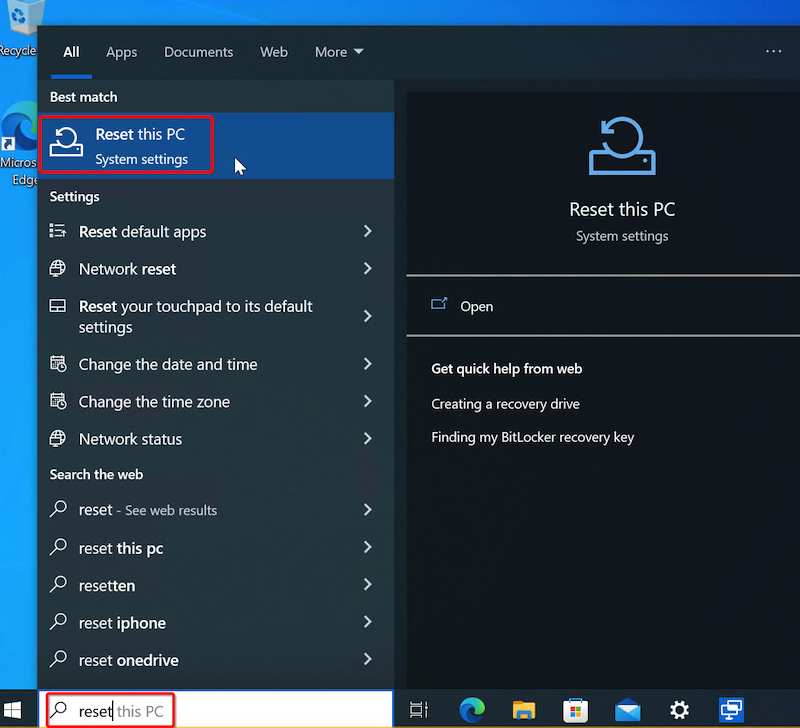
- Then in the "Recovery panel", locate "Reset this PC" title and press the "Get Started" button
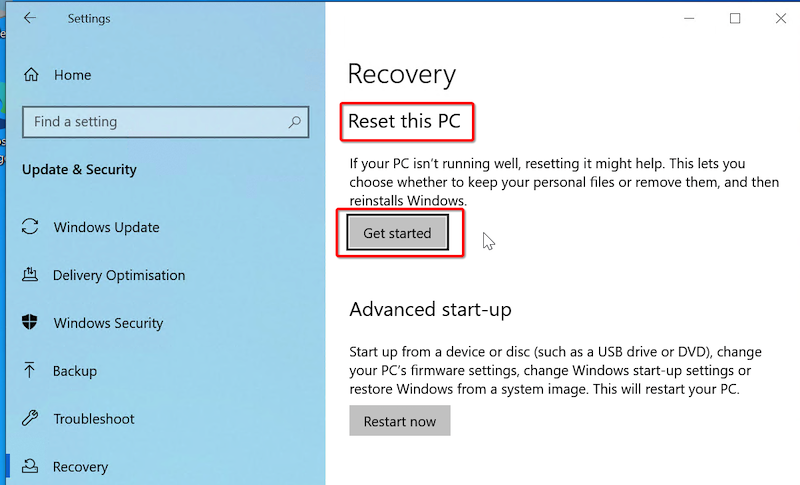
- Click on the "Remove Everything" option
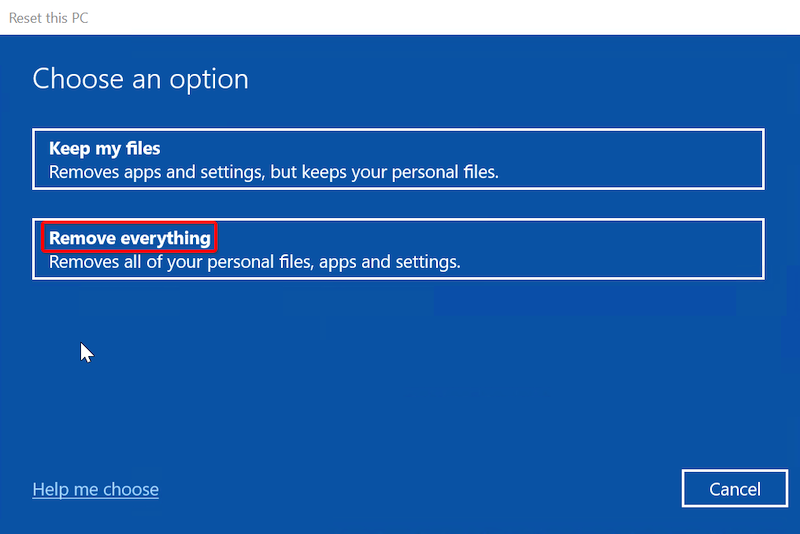
- On this panel, you can choose :
- "Local reinstal" then the device will reinstall the Windows build that has been stored in your machine when it has been prepared at the factory.
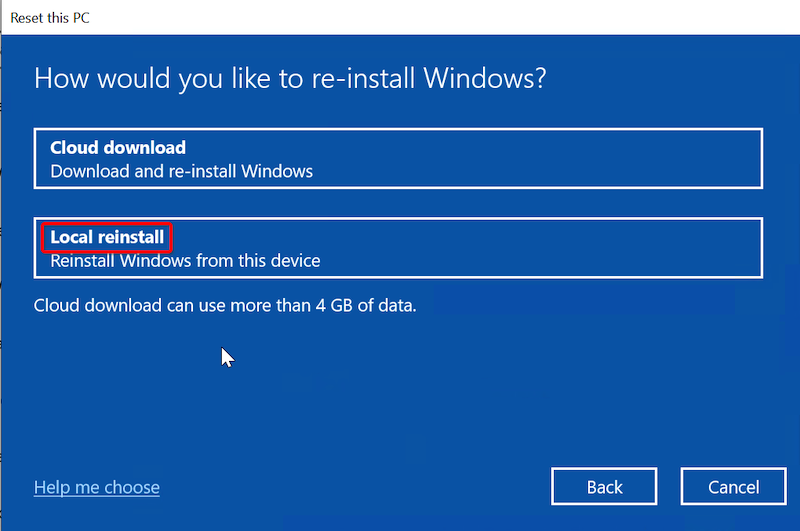
- Please click on "Change settings"
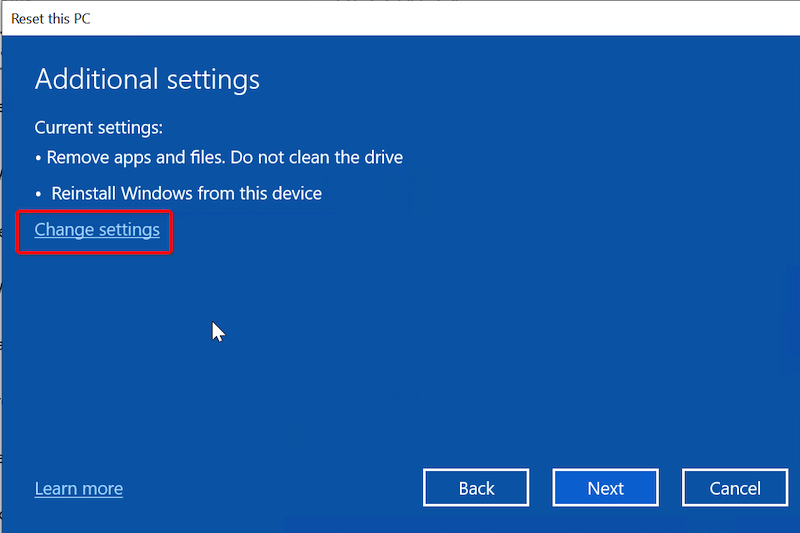
- Select "Clean data" to ensure that your hard-drive will be completely erased before reinstallation.
- "Download Windows" is a good choice to get the latest version of Windows 10/11 but you need a working internet connection and at least 4Gb of additional storage.
- Click on "Confirm" to continue
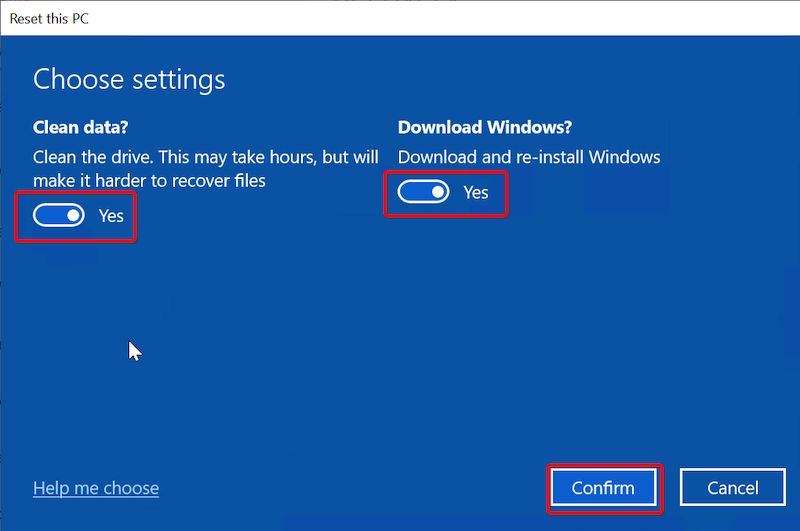
- On this screen you can review the settings you chose on previous screens, then click on "Next"
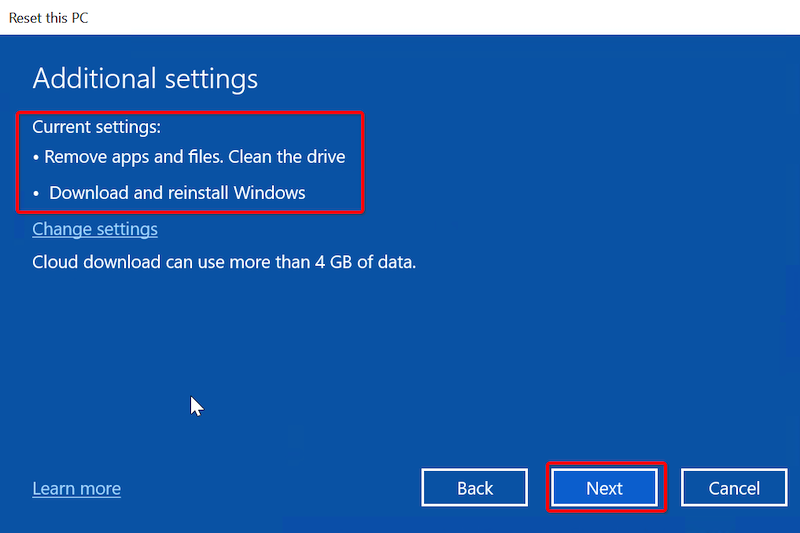
- And finally, you get a more detailled summary of all the actions that will be performed on your device.
- Click on "Reset" when you are ready.
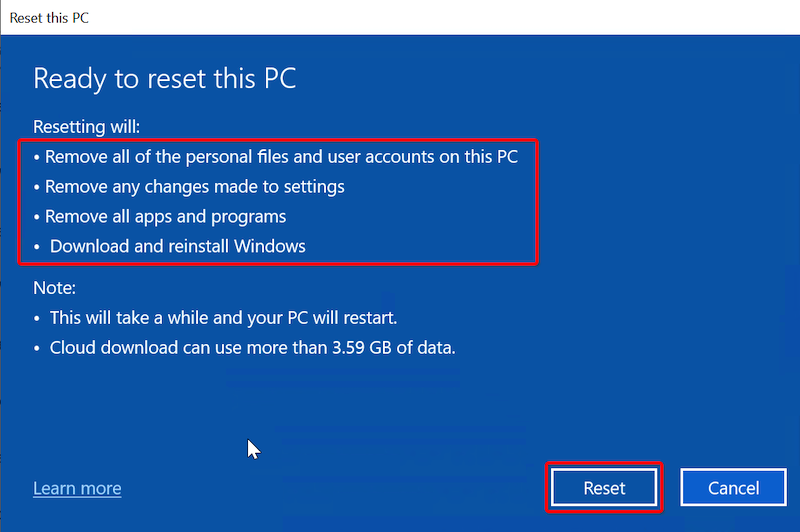
The device will now restart several time during the process and return to an OOBE (Out-Of-the-Box-Experience)
- If you are getting rid of the computer, your work is done. Otherwise, sign back into Windows and make sure what you opted to remove has been wiped from the machine.