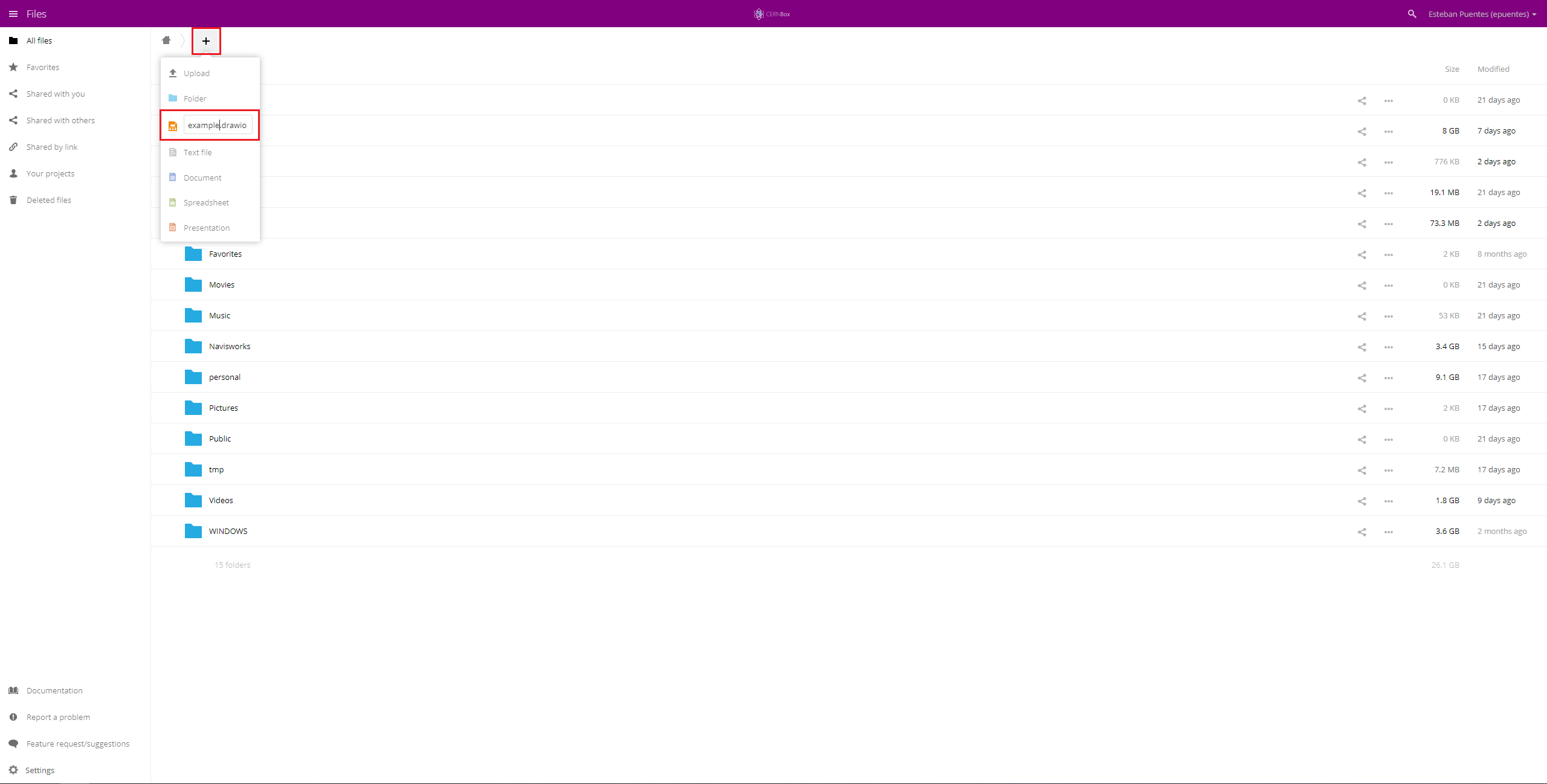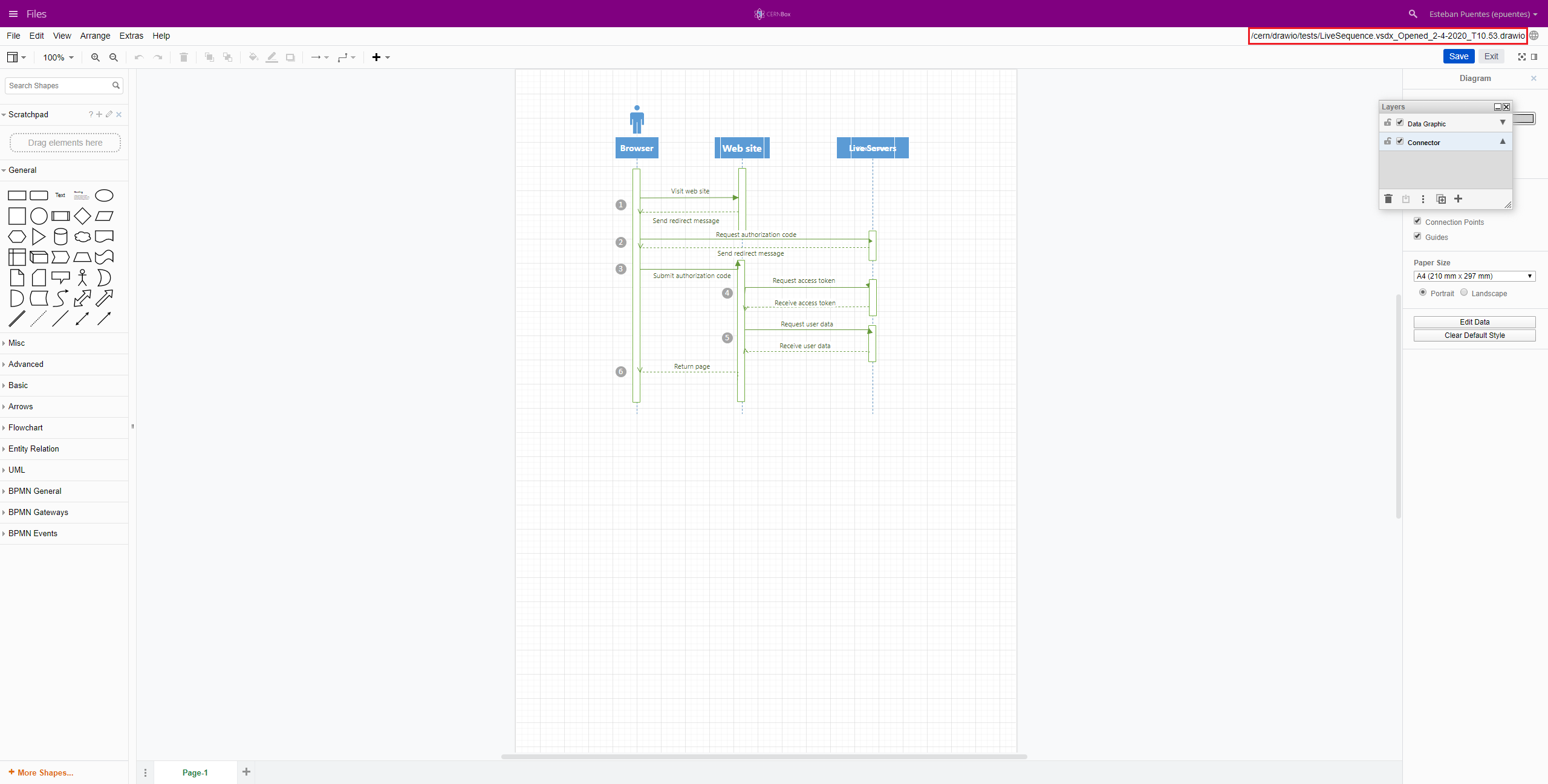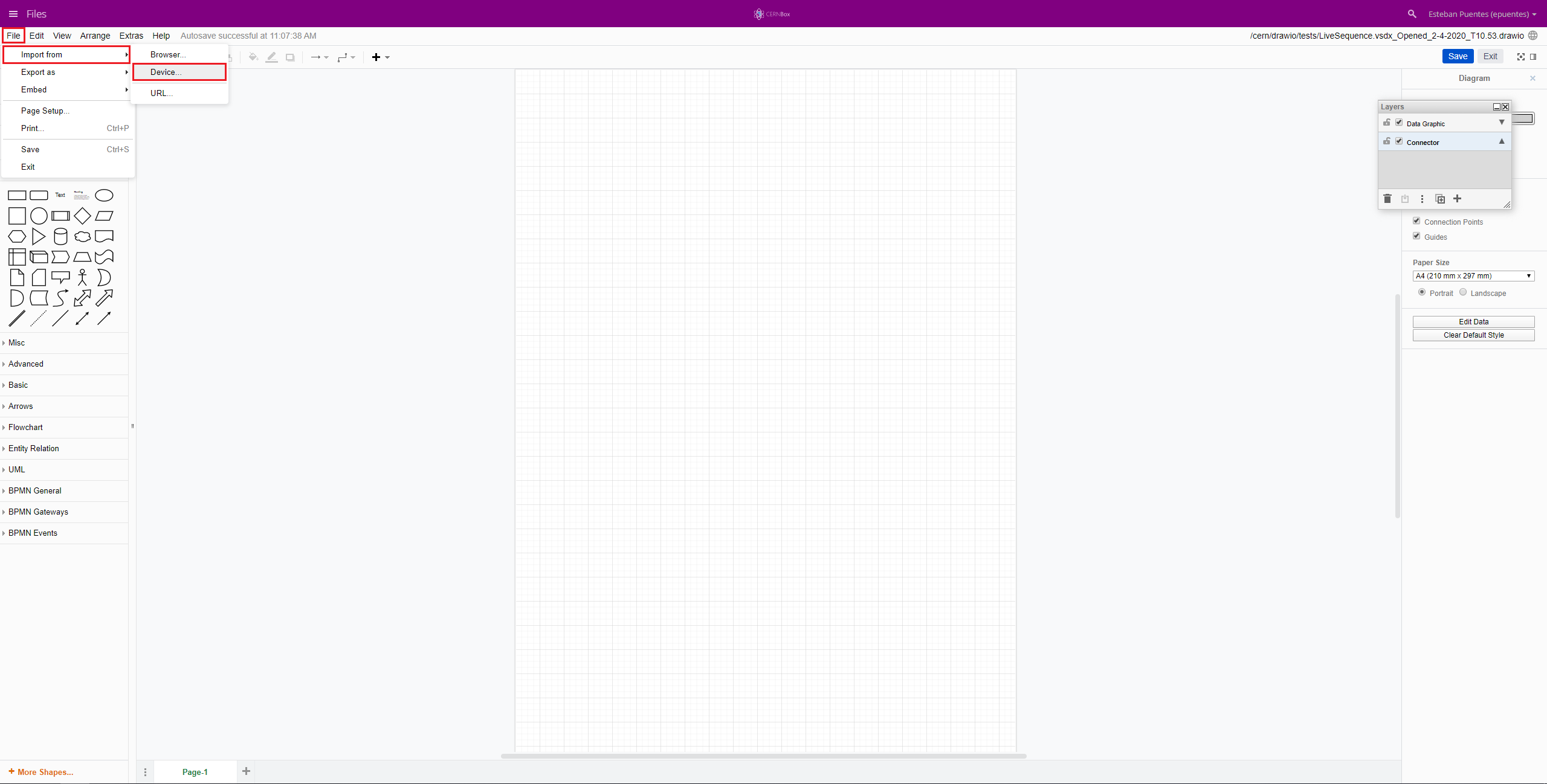Draw.IO
Draw.IO availability
- Draw.IO is integrated into CERNBox, allowing for diagram creation and edition in your CERNBox folder using your web browser.
- The Draw.IO desktop application is no longer centrally provided by CERN IT Department. It remains available for download and installation directly from: https://www.drawio.com/ (which redirects to https://github.com/jgraph/drawio-desktop/releases).
What is Draw.IO?
Draw.IO is an open source solution for creating/editing diagrams, which is integrated wtih CERNBox.
It lets you create a wide range of diagrams, from simple tree and flow diagrams, to highly technical network, rack and electrical diagrams by using a wide variety of shapes, icons, connector and templates to help you get started quickly.
Draw.IO uses xml format for storing diagrams and it is compatible with the Visio .VSDX format through its import/export function.
Usage
How to create a new diagram using CERNBox?
Click on the + button, then on Diagram, set a name and press Enter
How to open a vsdx diagram?
vsdx files can be directly opened by clicking on their names in CERNBox
Note
When opened from CERNBox, a new .drawio file will be created as draw.io can't save the file back as vsdx. The new name of the file is shown in the top right corner of the application.
vsdx files can also be imported into existing diagrams from within the application, to do this, head to File > Import from > Device... and select the vsdx file to be imported.